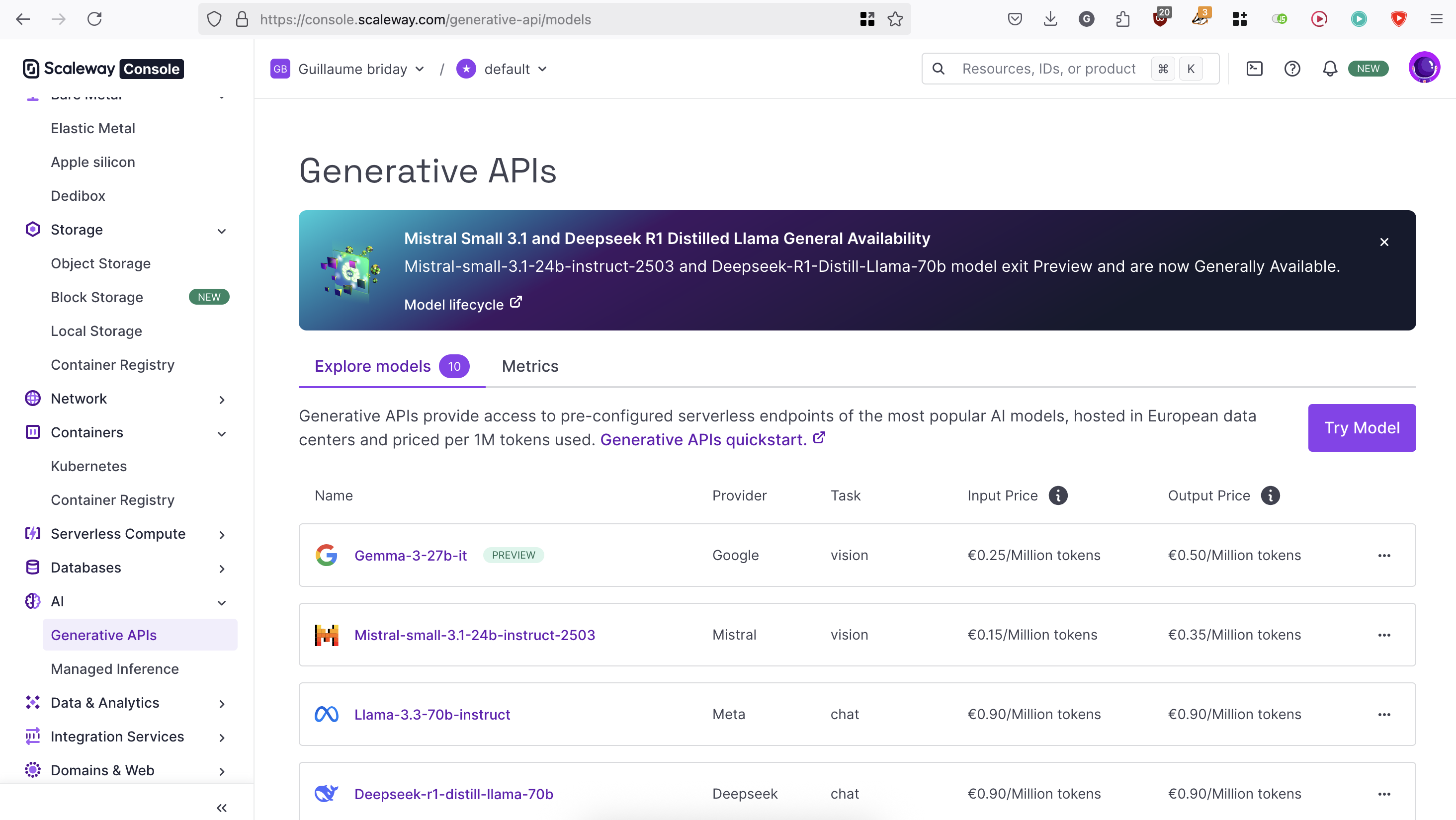Smarter Rails apps with AI: how to use LLM in real life
Guillaume Briday
Lyon.rb - June 17, 2025
The plan for today
- Why bother?
- Concepts behind LLMs, RAG and tools
- How to implement it with RubyLLM?
- Deploy your own LLM with Kamal

Why bother?
- It's not about writing more or better code
- It's about adding real value to users
- It's about enhancing your existing Rails application with AI
How LLMs work?
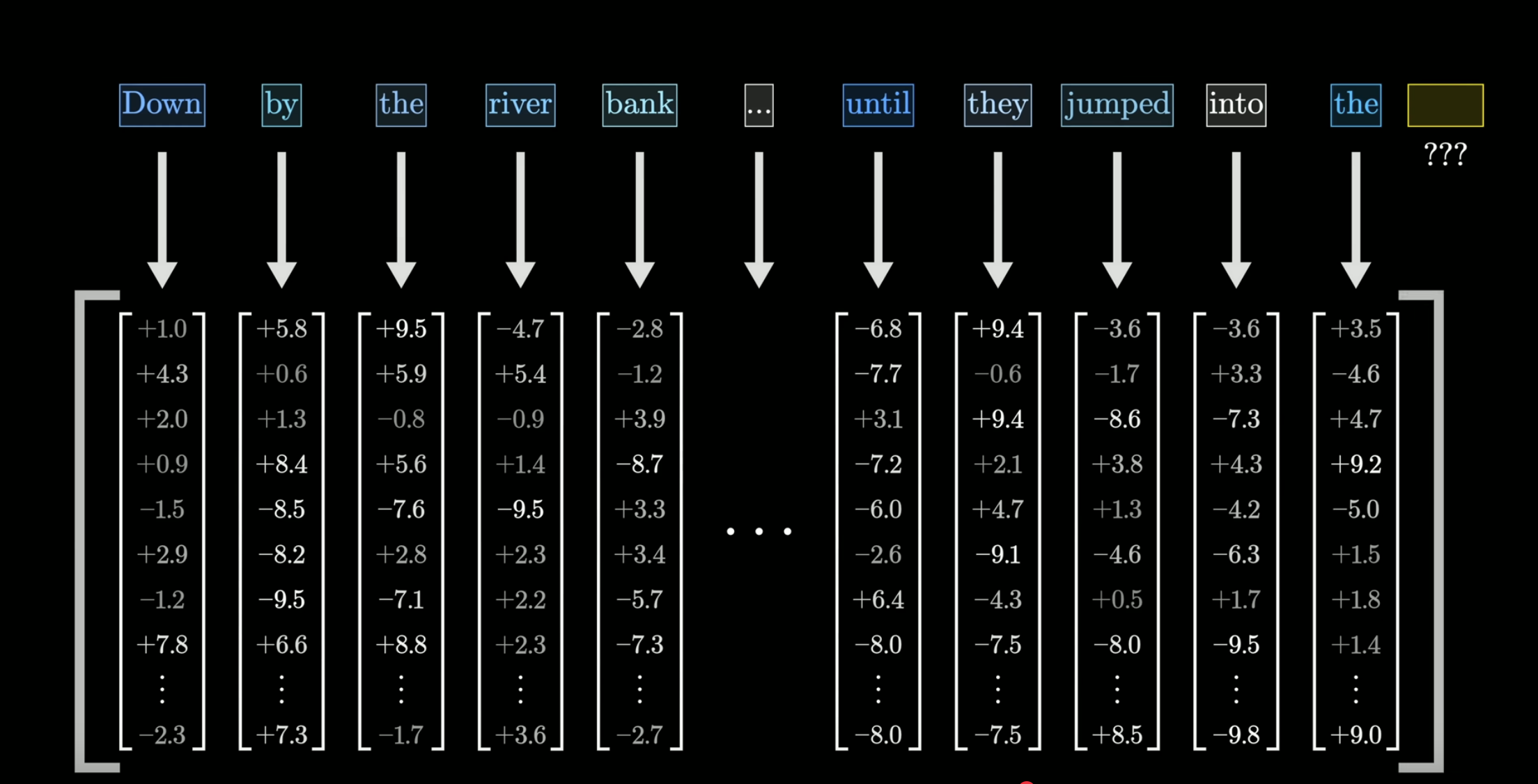
Large Language Models explained briefly, by 3blue1brown
How LLMs work?
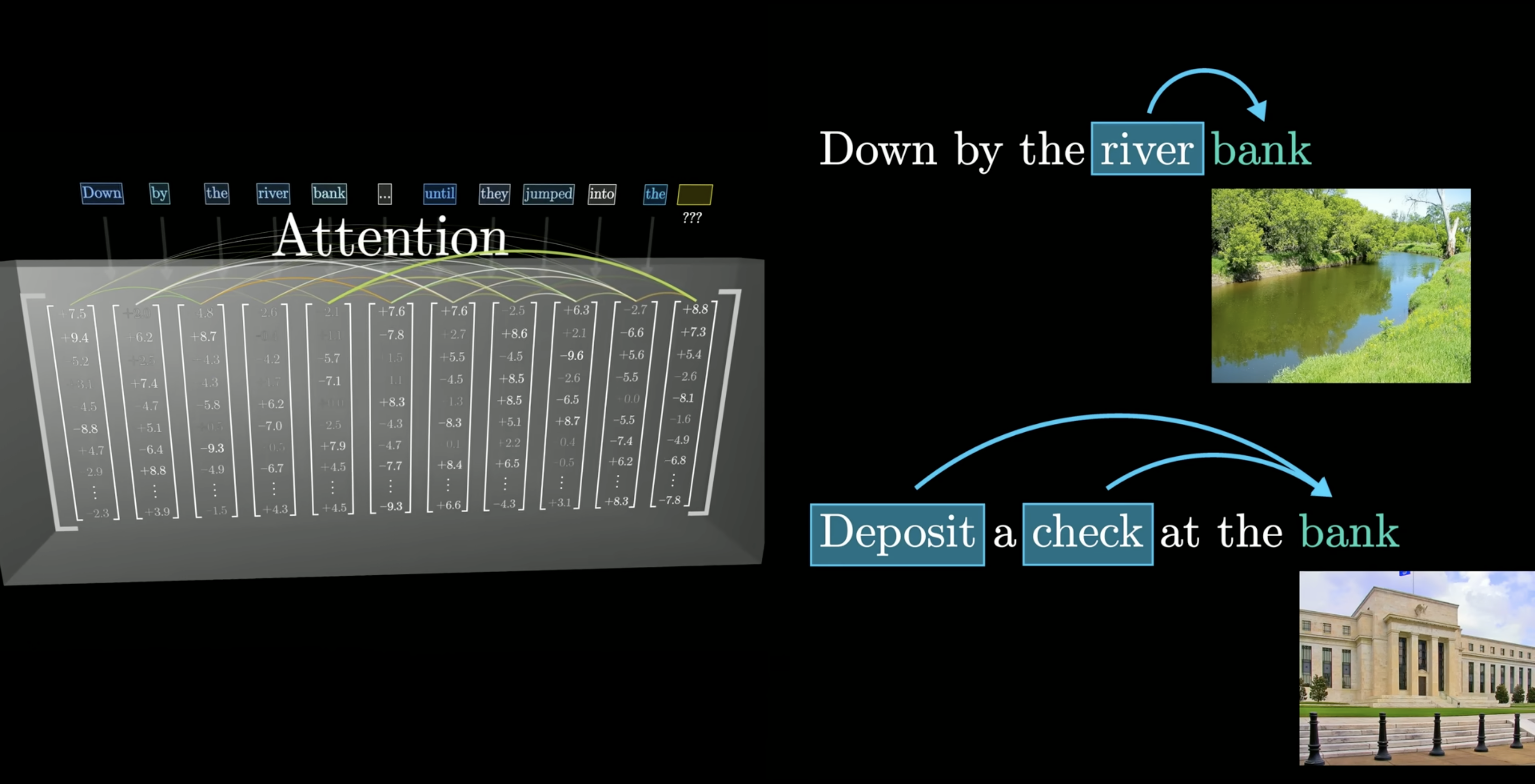
How LLMs work?
How LLMs work?
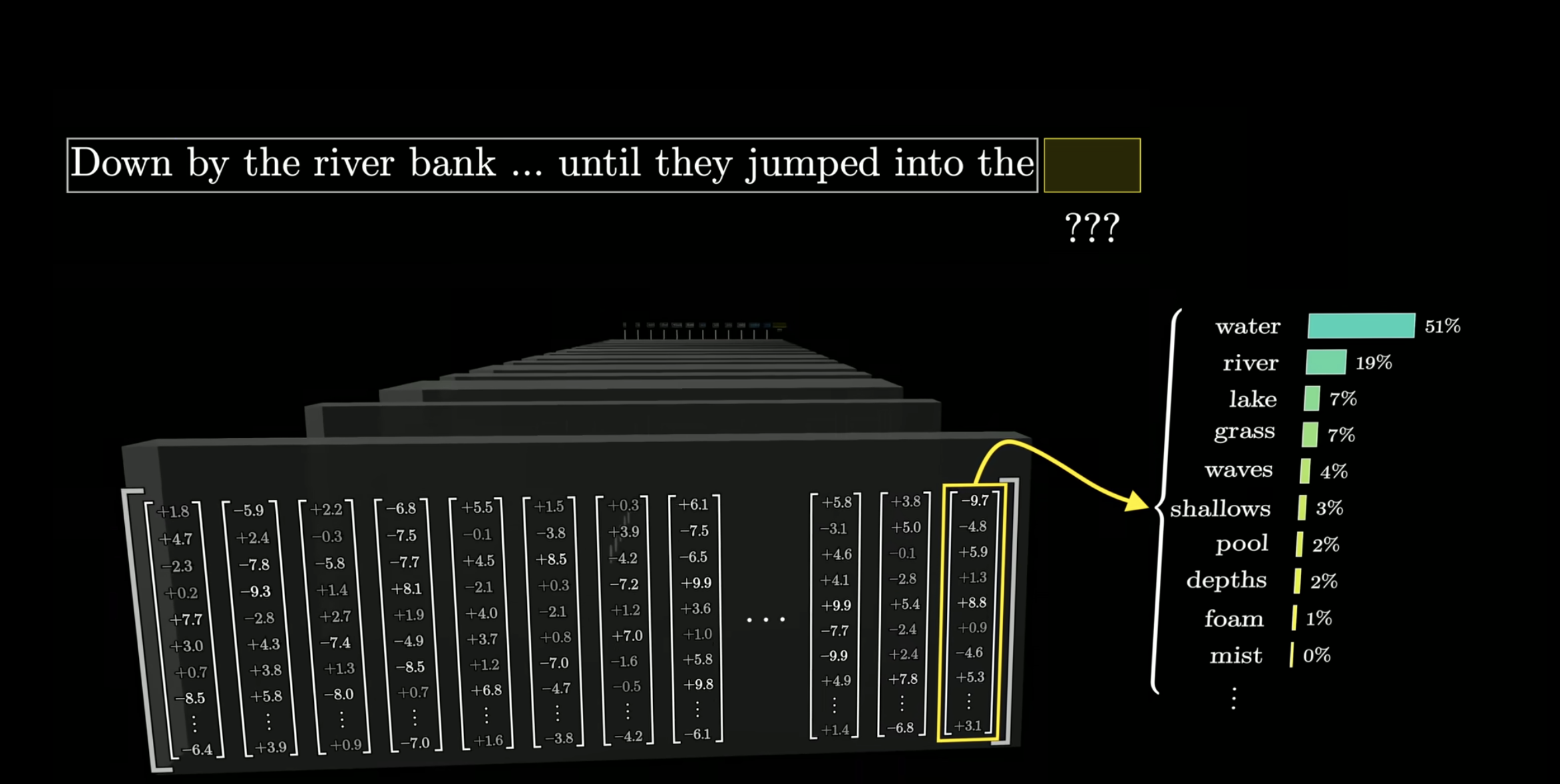
How LLMs work?
GPTs are not intelligent, they are probabilistic.
But they are really good at understanding context
Introducing Retrieval-Augmented Generation (RAG)
Enhances language model responses by retrieving relevant information from external sources before generating responses.
How to create your RAG
- Store embeddings
- Search relevant information
- Augment the prompt with context
- Generate the answer
Introducing RubyLLM
Adding the gems
Gemfile
gem "pgvector"
gem "neighbor"
Activate PGVector
db/migrate/create_documents.rb
class CreateDocuments < ActiveRecord::Migration[8.0]
def change
enable_extension "vector"
create_table :documents do |t|
t.text :content
t.vector :embedding, limit: 1536
t.timestamps
end
end
end
Create a document
app/models/document.rb
class Document < ApplicationRecord
has_neighbors :embedding
before_save :generate_embedding, if: :content_changed?
scope :search_by_similarity, ->(query_text) {
query_embedding = RubyLLM.embed(query_text).vectors
nearest_neighbors(:embedding, query_embedding, distance: :cosine).limit(5)
}
private
def generate_embedding
return if content.blank?
begin
self.embedding = RubyLLM.embed(content).vectors
rescue RubyLLM::Error => e
# ...
end
end
end
Importing documents
rails console
Document.create(content: "Company HR policy: Employees must...")
Document.create(content: "Company internal documentation: ...")
documents = Document.search_by_similarity("What is the company's remote work policy?")
documents.each { |document| puts "- #{document.content}" }
Using our RAG
app/controllers/chat_controller.rb
class ChatController < ApplicationController
def ask
documents = Document.search_by_similarity(params[:query])
context = documents.pluck(:content).join("\n---\n")
chat = RubyLLM.chat
chat.with_instruction("You're an assistant answering questions using company documents.")
chat.ask("Context:\n#{context}\n\nQuestion: #{params[:query]}")
end
end
Real world example
app/controllers/projects_controller.rb
class ProjectsController < ApplicationController
def show
chat = RubyLLM.chat
chat.with_instruction("...")
chat.with_instruction(
"Here is the information of the project as json: #{@project.to_json}."
)
chat.ask "Summarize the data in few lines to understand the basic details of this project." do |chunk|
Turbo::StreamsChannel.broadcast_append_to(
@project,
target: dom_id(@project, 'summary'),
content: chunk.content
)
end
end
end
Real world example
app/controllers/projects_controller.rb
class Project < ApplicationRecord
before_save :generate_description
private
def generate_description
return if description.present?
chat = RubyLLM.chat
chat.with_instruction("...")
chat.with_instruction(
"Here is the information of the project as json: #{@project.to_json}."
)
response = chat.ask("Summarize the data in few lines to understand the basic details of this project")
self.description = response.content
end
end
Introducing Tools
app/tools/create_project_tool.rb
class CreateProjectTool < RubyLLM::Tool
description "Create a project"
param :description,
desc: "Project description",
required: true
def initialize(user)
@user = user
end
def execute(description:)
@user.projects.create(description: description)
end
end
Introducing Tools
app/controllers/projects_controller.rb
class ProjectsController < ApplicationController
def index
chat = RubyLLM.chat
ChatInstruction.for_projects.each do |chat_instruction|
chat.with_instruction(chat_instruction.content)
end
chat.with_tool(CreateProjectTool.new(current_user))
chat.ask params[:query]
end
end
Using RubyLLM everywhere
app/controllers/projects_controller.rb
class ProjectsController < ApplicationController
def update
if @project.update(project_params)
EnhanceProjectJob.perform_later(@project)
redirect_to @project
else
# ...
end
end
end
Soon available on https://www.slog-app.com
Let's Wrap Up
- LLMs are probabilistic, which means we can guide their behavior
- It's easy to sprinkle some AI into your codebase with RubyLLM
- No external services or dependencies like no-code
- They can understand your context and fully replace parts of your code when needed
Deploy it with Kamal
Dockerfile
FROM ghcr.io/open-webui/open-webui
config/deploy.yml
service: open_webui
image: guillaumebriday/open_webui
servers:
web:
- 192.168.1.1
proxy:
ssl: true
app_port: 8080
host: open-webui.guillaumebriday.fr
volumes:
- /app/backend/data:/app/backend/data:ro
Deploy it with Kamal
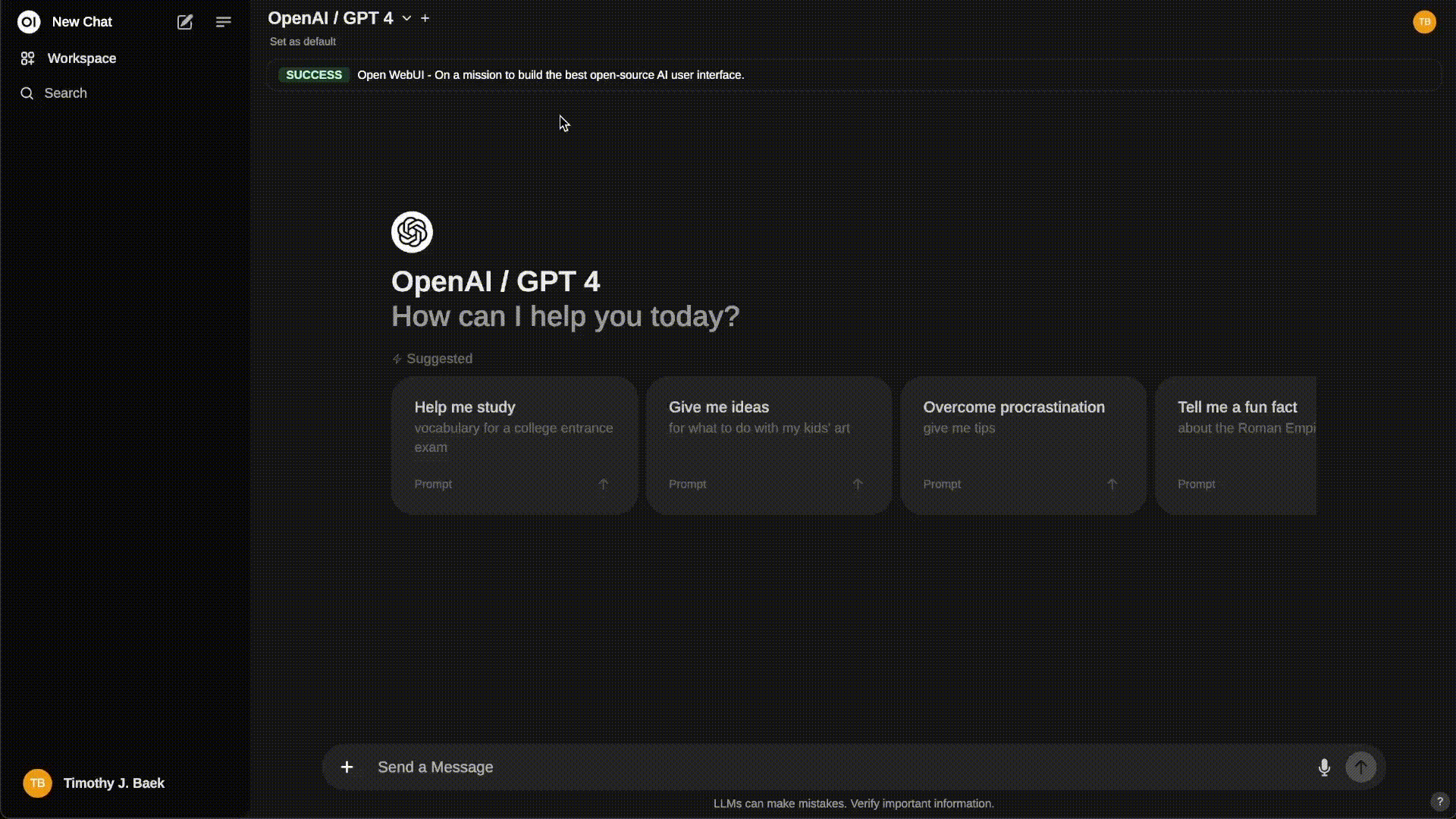
Deploy it with Scaleway